Page 1 of 2
Can't Print on a Shared Printer
Posted: Wed Nov 17, 2021 12:30 pm
by Executioner
Fvck MS! Ever since they rolled out security updates, I can no longer print from either my laptop or other desktop.
On my desktop, I have a Laser Printer, HP2055d:

It's connected via USB using a virtual port (USB0001). On my desktop, I have no issues printing etc., but my other machines can't print. I get the following error:
Operation could not be completed (error 0x00000709).
You can see my shares using my direct IP link so it shows my shared folders and also my shared HP2055d printer. When I double click on it from my laptop or other desktop, I get the 0x00000709 error message.
I've googled until I'm blue in the face trying to fix this issue. I do have another printer from HP that is wireless, and it works with no problems from any PC. In fact, on a fresh install of Windows, it will add it automatically. My HP2055d does NOT have a Ethernet card or wireless capability. Only a USB port. Shared printing always worked with no issues until these latest updates.
I've even removed some of the installed updates. Here is what I have on my desktop that has the HP2055d connected to as of today:
Security Update for Microsoft Windows (KB5007186)
Servicing Stack 10.0.19041.1310
Update for Microsoft Windows (KB5006365)
Servicing Stack 10.0.19041.1220
Security Update for Adobe Flash Player
I think it's the KB5006365 which I have uninstalled, and the previous one KB5005033, but it gets reinstalled. I rather keep the updates, but I need a solution to make printing from other PC's work. I don't want to spend $$$ on another laser printer that is either wireless or has a Ethernet card.
Re: Can't Print on a Shared Printer
Posted: Wed Nov 17, 2021 1:01 pm
by FlyingPenguin
It's the October KB5006670 on Win10 and KB5006674 on Win11 that broke network shared printers. Uninstall it.
There was also a September KB5005565 and KB5005566 on Win10 that caused printing issues. If you're delaying updates and haven't gotten October's yet, and just got September, they may be the problem.
It should stay uninstalled, but there is a tool to permanently block it if needed:
https://www.thewindowsclub.com/show-hid ... de-diagcab
Eventually a replacement will be released with a different KB number when or if they solve that.
Also, check HP's website for an updated driver. The reason that KB breaks things is that they are blocking an unsecure and no longer supported printer sharing api call. If there's an updated driver, it should be using a different method. Do not use the generic Win10 printer driver.
Hope this helps.
Re: Can't Print on a Shared Printer
Posted: Wed Nov 17, 2021 2:49 pm
by Executioner
Yeah that was the first thing that I did - updated the drivers from HP's web site.
The update I'm uninstalling is KB5007185
Re: Can't Print on a Shared Printer
Posted: Wed Nov 17, 2021 4:39 pm
by Executioner
After I uninstalled KB5007185, it installed KB5005035 and it can't be uninstalled. I get an error message on my desktop and my other PC.
Re: Can't Print on a Shared Printer
Posted: Wed Nov 17, 2021 9:53 pm
by FlyingPenguin
I can't even google those two KB numbers. You sure those are right?
Re: Can't Print on a Shared Printer
Posted: Wed Nov 17, 2021 10:54 pm
by Executioner
Sorry it's KB5007186 and KB5005033 as I'm looking at my laptop. Here are other:
KB5006670
I uninstalled KB5005033 back in August and it came back.
Re: Can't Print on a Shared Printer
Posted: Thu Nov 18, 2021 12:47 am
by FlyingPenguin
Well KB5005033 is potentially your problem. KB5007186 has nothing to do with the PrintNightmare issue.
Use this tool to permanently block it and then uninstall it:
https://www.thewindowsclub.com/show-hid ... de-diagcab
Re: Can't Print on a Shared Printer
Posted: Thu Nov 18, 2021 11:06 am
by Executioner
Here is what it shows:
Not sure about the one that says "HP - Printer 20.80.3.8529". I don't recall ever seeing that one before. Also, those updates can't be uninstalled.
Re: Can't Print on a Shared Printer
Posted: Thu Nov 18, 2021 12:35 pm
by FlyingPenguin
Should be more than that. Those look like just drivers.
And speaking of drivers, looks like Windows Update installed an HP printer driver 'HP Printer". That may be your problem. Uninstall and install the latest factory driver.
In my experience when you reinstall the factory driver, on a USB printer running as a virtual USB share, you need to re-share it. The old network share may not resolve anymore. Then you'll have to have all the other PC's connect to the new share.
The best way to setup the share is through the HP driver installer itself, if it gives you the option.
Re: Can't Print on a Shared Printer
Posted: Thu Nov 18, 2021 12:40 pm
by FlyingPenguin
You may also want to consider blocking automatic driver updates via Windows Update. Those generic Microsoft divers can install themselves anytime and make a mess of things. I prefer to install my drivers manually.
To prevent Windows from auto-installing driver updates:
- Run Group Policy Editor (run as admin) ->Computer Configuration -> Admin Templates -> Windows Components -> Windows Update -> Do not include drivers with Windows Updates = Enabled
Re: Can't Print on a Shared Printer
Posted: Thu Nov 18, 2021 12:48 pm
by FlyingPenguin
Another option is I've used a USB printer server dongle for some of my clients and even in my own old HP Laserjet 6P years ago, and it worked well. It connects any USB printer directly to the network. Avoids the whole Windows printer sharing hassle, and the printer doesn't even need to be near a computer. It essentially makes any printer into a network printer.
https://www.amazon.com/StarTech-com-100 ... 016A4MSA4/
Re: Can't Print on a Shared Printer
Posted: Thu Nov 18, 2021 5:19 pm
by Executioner
Hey thanks Bob. I think I'll go for the USB server dongle.
Re: Can't Print on a Shared Printer
Posted: Fri Nov 19, 2021 7:30 pm
by Executioner
Got the dongle today and installed on my 8 port Netgear switch, but I can't find the ip address of the printer. Under properties it has: HP-HP-LaserJet-P2055d-P05d05a134.dcp
I also looked at my router hoping to see "HP2055" but nothing is listed. I'm able to print from my desktop with no problems. I printed a test page and a configuration page, hoping that the configuration page would show the ip address, but nothing is listed.
Re: Can't Print on a Shared Printer
Posted: Fri Nov 19, 2021 8:07 pm
by Executioner
I found the IP address when using the firmware update tool. My firmware did not need to be updated, but most importantly, it showed the IP address. So I went to my other desktop and used the IP address, but it will won't print LOL. So I used the IP address to get the screen below:

Re: Can't Print on a Shared Printer
Posted: Fri Nov 19, 2021 9:33 pm
by Executioner
Finally got it working once I knew the IP address and kept the existing driver which was recommended. The instructions were not that great that came with the dongle. So now I have the printer installed on my "hub" desktop and my laptop.